FSU GPA Calculator
Need to calculate your FSU GPA? Our easy-to-use GPA calculator allows you to do this in just a few clicks.
Add Semester
0.00
Overall GPA
How to use the FSU GPA Calculator
-
Add Your Letter Grade and Course Name
Enter the course name (optional) and select letter grade from the dropdown list. You can add and edit any number of courses in each semester.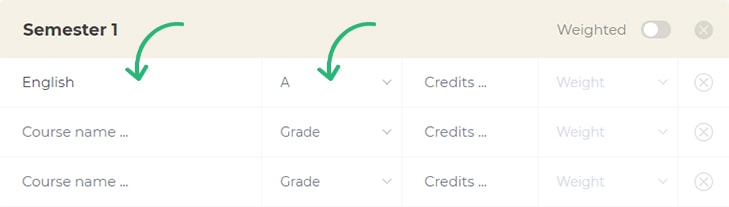
-
Add Your Course Credits
Enter the current value of earned credit hours for each course. Typically, in the Florida State University, the number of credits is 3 or 4, you can also use a weighted GPA calculator for a more accurate calculation.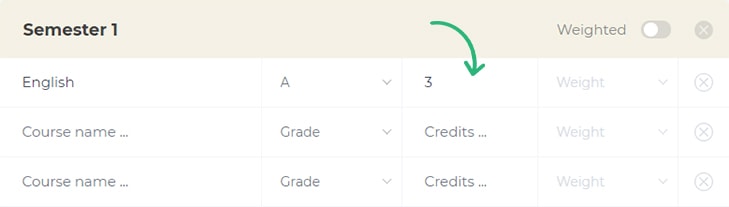
-
Calculate Your FSU GPA
After you have completed all the fields, our calculator will immediately show your GPA. You can also add additional semesters to calculate the total GPA among all semesters.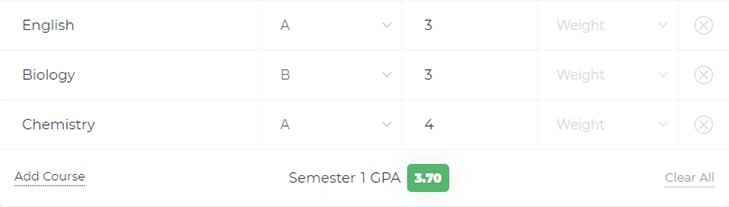
Rate GPA Calculator
4.1 / 5
83 votes
Florida State University
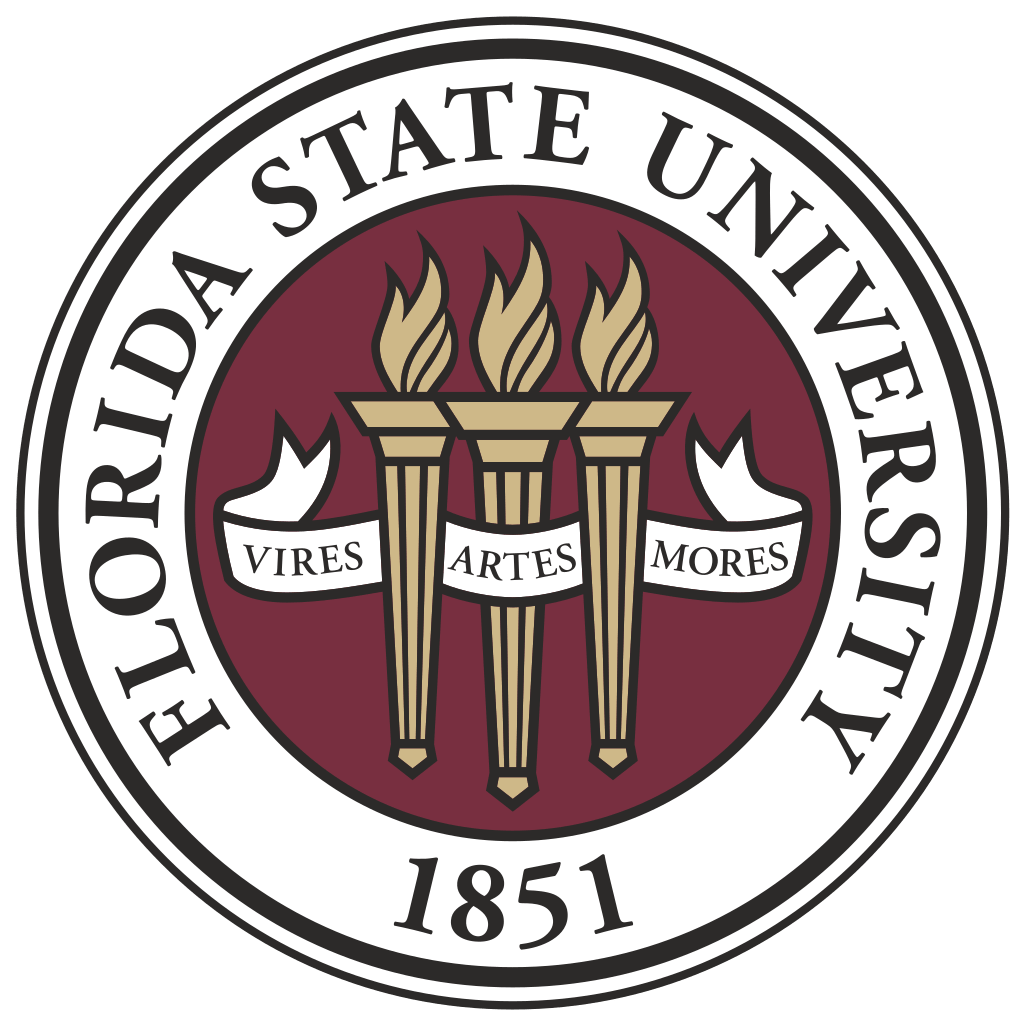
Location:
Tallahassee, Florida, United States
Established:
1851
Type:
State university,
Sea-grant university,
Space-grant university
Motto:
Strength, Skill, Character
Campus:
1,428.6 acres (5.781 km2)
Total: 1,650.1 acres (6.678 km2)
Academic affiliation:
State University System of Florida,
Association of Public and Land-grant Universities,
Oak Ridge National Laboratory,
Oak Ridge Associated Universities,
Southeastern Universities Research Association,
University Corporation for Atmospheric Research,
Universities Research Association
Website: fsu.edu
