Calculate Weighted GPA
Calculate your GPA (Grade Point Average) using a simple and convenient weighted GPA calculator.
How to use the Weighted GPA Calculator
-
Add Course Name and Your Letter Grade
To get started, enter the course name (optional) and select letter grade from the dropdown list. You can add and edit any number of courses for each semester.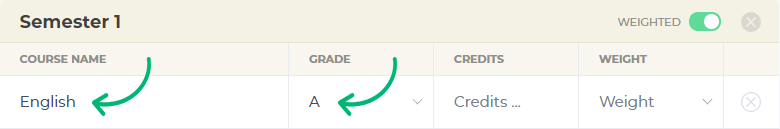
-
Add Your Course Credits
Then enter the current value of earned credit hours for each course. Typically, in college or high school, the number of credits is 3 or 4.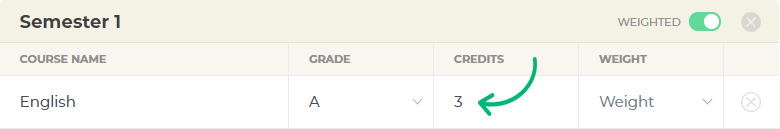
-
Add Your Course Weight
If your school uses a weighted grading system, select your course weight in the dropdown list, this will allow you to more accurately calculate your GPA. Also you can add other semesters to calculate cumulative GPA.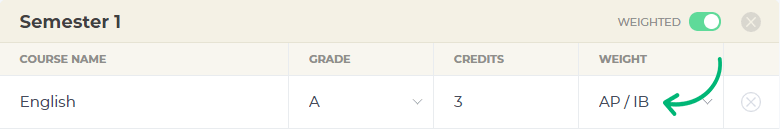
-
See the Result of Your GPA Calculation
After you have completed all the fields, our calculator will immediately show your weighted GPA and now you can download this calculation as a pdf document or image.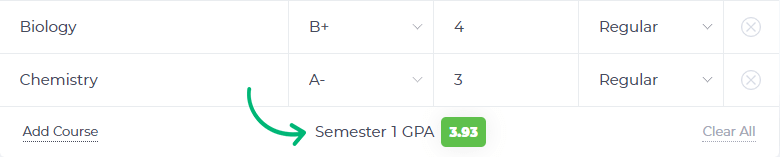
Rate GPA Calculator
Why Weighted GPA is important

If you are in high school, and you’re planning on taking AP classes, make sure they are in a subject that interests you, otherwise, Weighted GPA won’t be of much use for your College application since the final grade won’t be as you planned. It’s always easier to learn about something that you care for.
